Asset Discovery Solutions: AssetView
For effective endpoint security and compliance, you need comprehensive asset visibility and control. This requires a complete, accurate and detailed inventory of your IT assets wherever they are located: on premises, cloud instances or mobile endpoints.
To achieve a consistent view of your continually changing IT environment, you need active mapping and continuous monitoring. Otherwise, your vulnerability management decisions will be based on incomplete, inaccurate and outdated information, which puts your organization at an elevated risk of breaches.
Get a “single pane of glass” view of your network with Qualys AssetView
AssetView, available with Qualys Vulnerability Management, consolidates all asset details in a centralized browser-based, customizable dashboard. It gives organizations a real-time view of their increasingly distributed and heterogeneous IT environments, letting them know where assets are located, who manages them and what security risks they carry. This inventory is updated in real time without the need for proactive polling.
AssetView is part of the Cloud Qualys Platform’s integrated suite of security and compliance apps, and it supports external tools such as the ServiceNow Configuration Management System and Splunk Enterprise.
Features
Continuous Discovery
AssetView constantly gathers information on all assets where a lightweight agent is deployed, listing installed software, existing vulnerabilities and hardware details.
Actionable information
With AssetView, you can detect a variety of issues, such as unauthorized software, outdated or inexistent licenses or IT policy violations like the disabling of a personal firewall or the lowering of an app’s security settings.
Search
A powerful ElasticSearch engine lets you do ad-hoc queries and refine them using different criteria. For example, you can query AssetView for all your Lenovo computers and filter down the list by device location, OS version, CPU type or particular vulnerability.
In-Depth Details
Clicking on an asset record lets you see all the granular information AssetView has collected about it.
Scalability and Performance
AssetView scales to millions of assets for organizations of all sizes, and executes searches in seconds.
Compatible With Virtualized Environments
AssetView tracks the constant proliferation of virtual images inside and outside of the environment.
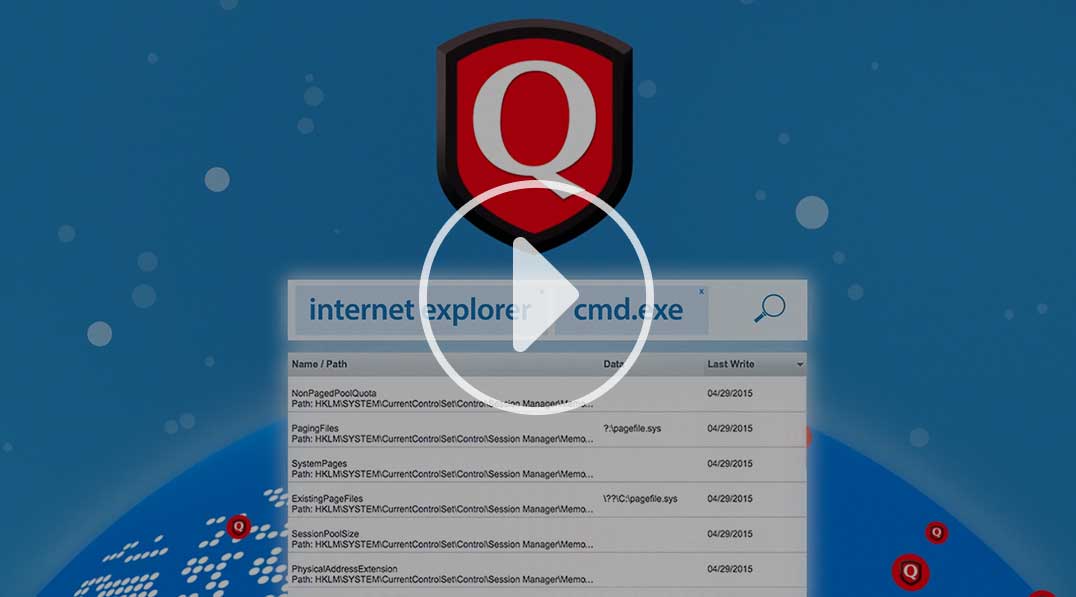
Learn more about Qualys AssetView
Free Trial