Qualys Global IT Asset Inventory.
(Global AssetView)
You can’t secure what you can’t see or don’t know.
Knowing what’s on your global hybrid-IT environment is fundamental to security. We made a promise to the world of security: make everything visible. That’s why we decided to make our Global AssetView app free of charge so that everyone around the world can benefit.
It’s Free! Unlimited assets.
Existing customer? Sign up here or in your account
By submitting this form, you consent to Qualys' privacy policy.
Knowing what’s on your global hybrid-IT environment is fundamental to security. We made a promise to the world of security: make everything visible. That’s why we decided, along with the recommendation of our customers, to make our Global AssetView app free of charge so that everyone around the world can benefit.
Fully cloud-based, it’s easy to deploy and manage, and scales to millions of assets


Highlights (01:20)
Demo presentation (07:12)
A new prescription for cyber security: Qualys Global AssetView (21:18)
Core features
Not your ordinary inventory tool.
Unlimited, continuous discovery
Detects and inventories all known and unknown assets that connect to your global hybrid-IT environment.
Read more
Normalization & categorization
Eliminates the variations in product and vendor names and categorizes them by product families.
Read more
Detailed asset information
Gathers detailed information, such as an assets’ details, running services, installed software, etc.
Read more
Powerful search
Quickly find any asset, or information on an asset, in seconds for immediate answers.
Read more
Advanced asset information
Upgrade to get advanced, in-depth details including hardware/software lifecycles, software licenses, and more.
Read more
Security & compliance assessments
Upgrade to assess the security and compliance posture of each asset.
Read more
Use cases
Just a few powerful things you can do

-
Synchronize assets to your CMDB
Eliminate manual asset discovery that often results in an incomplete and inaccurate CMDB. Upgrade to use our API or CMDB Sync apps that seamlessly synchronize your assets with ServiceNow CMDB.
-
See the security and compliance posture of each asset
Upgrade to see an assets’ vulnerabilities, misconfigurations, threats, patches, IOCs, certificates, policy violations and compliance – all within a single view!
Use cases
Just a few powerful things you can do
-
Standardize on a single source of truth for all your teams
Qualys GAV automates the normalization and categorization of your inventory data – providing a single source of truth for your IT, security and compliance teams. Slice and dice this data with dynamic and customizable dashboards to fit all your visualization needs.
-
Identify assets ‘missed’ in your security and compliance program
Obtain in-depth visibility of these assets, including hardware and software details like firmware, OS, and applications and user information.
-
Synchronize assets to your CMDB
Eliminate manual asset discovery that often results in an incomplete and inaccurate CMDB. Upgrade to use our API or CMDB Sync apps that seamlessly synchronize your assets with ServiceNow CMDB.
-
Detect unknown, unauthorized assets that connect to your network
Discover previously unknown assets – up to 60% – and obtain all of their hardware and software details. Upgrade to see traffic and applications originating from these unauthorized assets.
-
See the security and compliance posture of each asset
Upgrade to see an assets’ vulnerabilities, misconfigurations, threats, patches, IOCs, certificates, policy violations and compliance – all within a single view!
-
Respond immediately to incidents
Upgrade to quickly and precisely respond to incidents like breaches, zero-day vulnerabilities or unauthorized devices by quarantining or patching affected assets.
Trusted globally by companies large and small
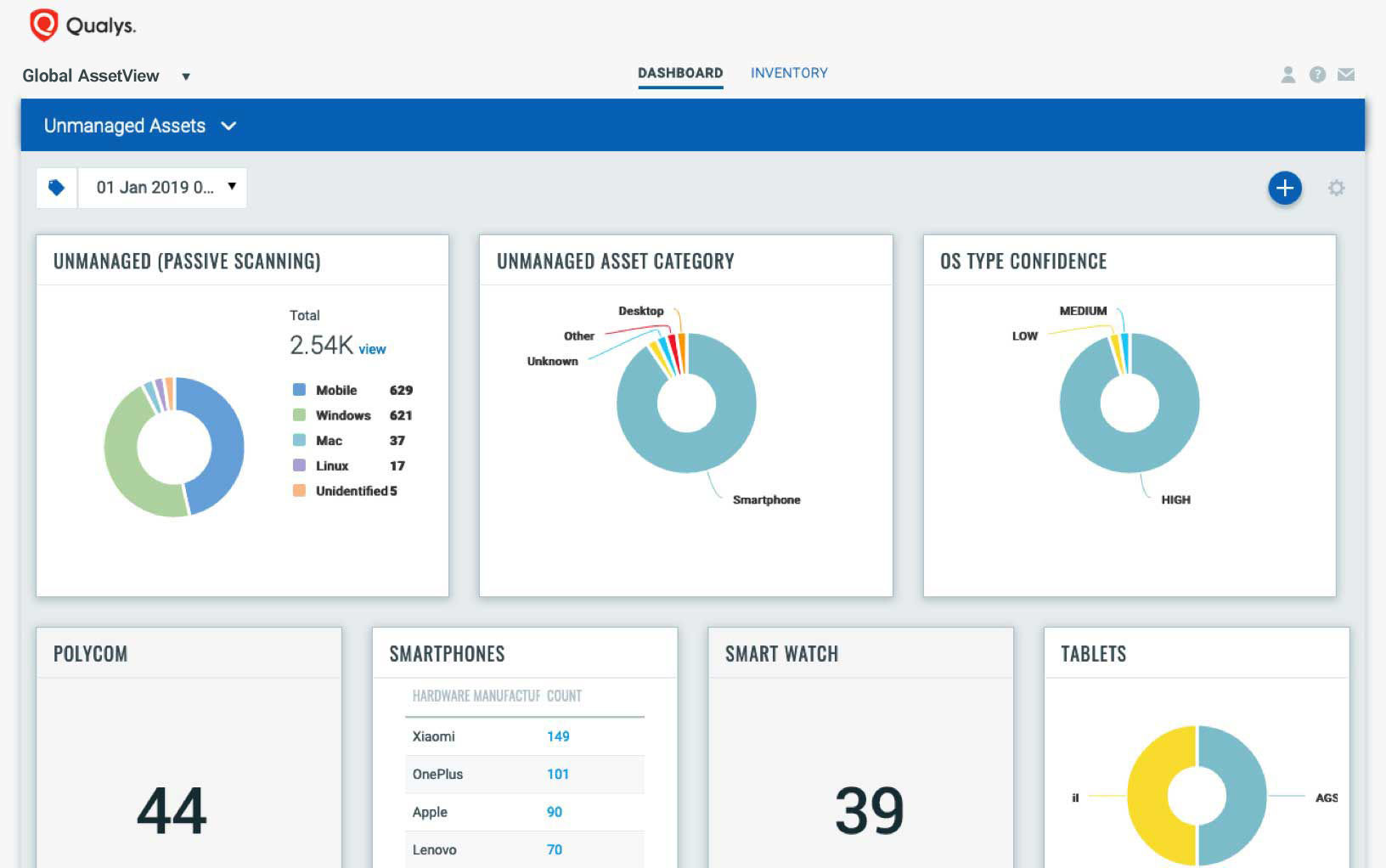
Continuous discovery of known and unknown assets
Asset Inventory automatically discovers and classifies assets using both agent and agentless methods. It works in conjunction with the Enterprise TruRisk Platform and Qualys sensors (scanners, cloud connectors, container sensors, cloud agents, passive sensors and APIs) to continuously discover assets. Other characteristics of Qualys’ automated discovery include:
- Flexible: Known and unknown asset tracking that covers both managed and unmanaged devices
- Comprehensive collection methods: Covers all bases. Uses both agentless and agent-based collection for active and passive scanning of your assets
- Automated: Assets are discovered automatically. Quickly setup lightweight all-purpose Cloud Agents for a deep view of assets
- Non-intrusive: Runs in the background with no impact to the network and applications
- Continuous: Up-to-date and continuous inventory collection including changes and transient devices
- Indexed: All data collected is indexed for quick retrieval
- Integrated: Data collected is available for all Qualys Security and Compliance Cloud Apps
-
Discovered data includes:
- Physical and virtual appliances in on-premises environments
- Mobility assets
- Cloud IaaS and PaaS instances in cloud, including containers
- IoT and OT devices
- Hardware and software data discovery: collected information includes listing system and hardware details, running services, open ports, installed software and user accounts
- Upgrade to get advanced details including: Hardware and software license and lifecycle tracking

Clean, reliable data
Automated normalization and classification of asset data maps raw asset data to Qualys product catalog to obtain clean and reliable data. The product catalog is continuously curated with a focus on completeness, relevance and data quality. This process transforms the global IT asset inventory into multidimensional and structured information, for better business decision-making.
-
Normalization includes standardizing of asset data in your environment for every manufacturer name, product name, model, software version and much more. The normalized data provides clean and reliable data for accurate decision making
-
Automatic classification of all software which separates applications from system software, such as OS patches and drivers. Every asset is classified in meaningful, functional categories based on hardware and software
-
Enrichment automatically populates your IT asset inventory with asset metadata that can’t be discovered otherwise, such as hardware and software product release dates, end-of-life dates, license categories, and more. These attributes provide IT organizations with multiple lenses that expand asset visibility in new, meaningful ways

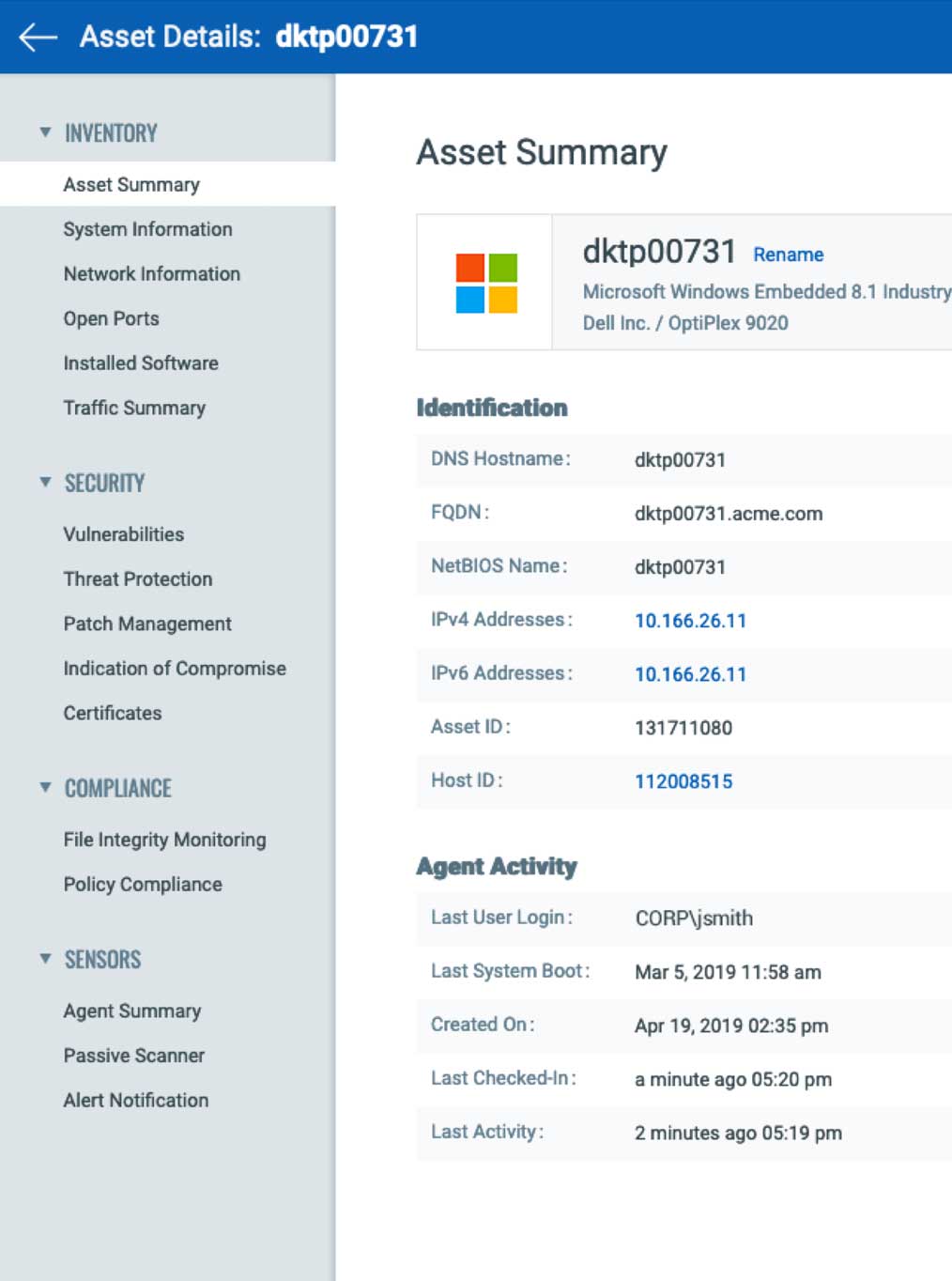
Detailed asset information
Qualys gives you deep visibility into the assets granting you a detailed, multidimensional view of each one that encompasses both its IT and security data. You can flag issues such as configuration problems, security risks, IT policy violations and regulatory non-compliance with an asset profile that includes a wealth of data such as:
-
Hardware specs
-
Installed software, including applications, OS, drivers, utilities and plug-ins
-
Network connections
-
User information and context
-
Services, file systems, running processes
-
Virtualized environment details, such as the constant proliferation of internal and external images
-
Geographic location and time zone
-
Upgrade to get advanced details including:
- Hardware and software product release dates
- End-of-life dates
- License categories
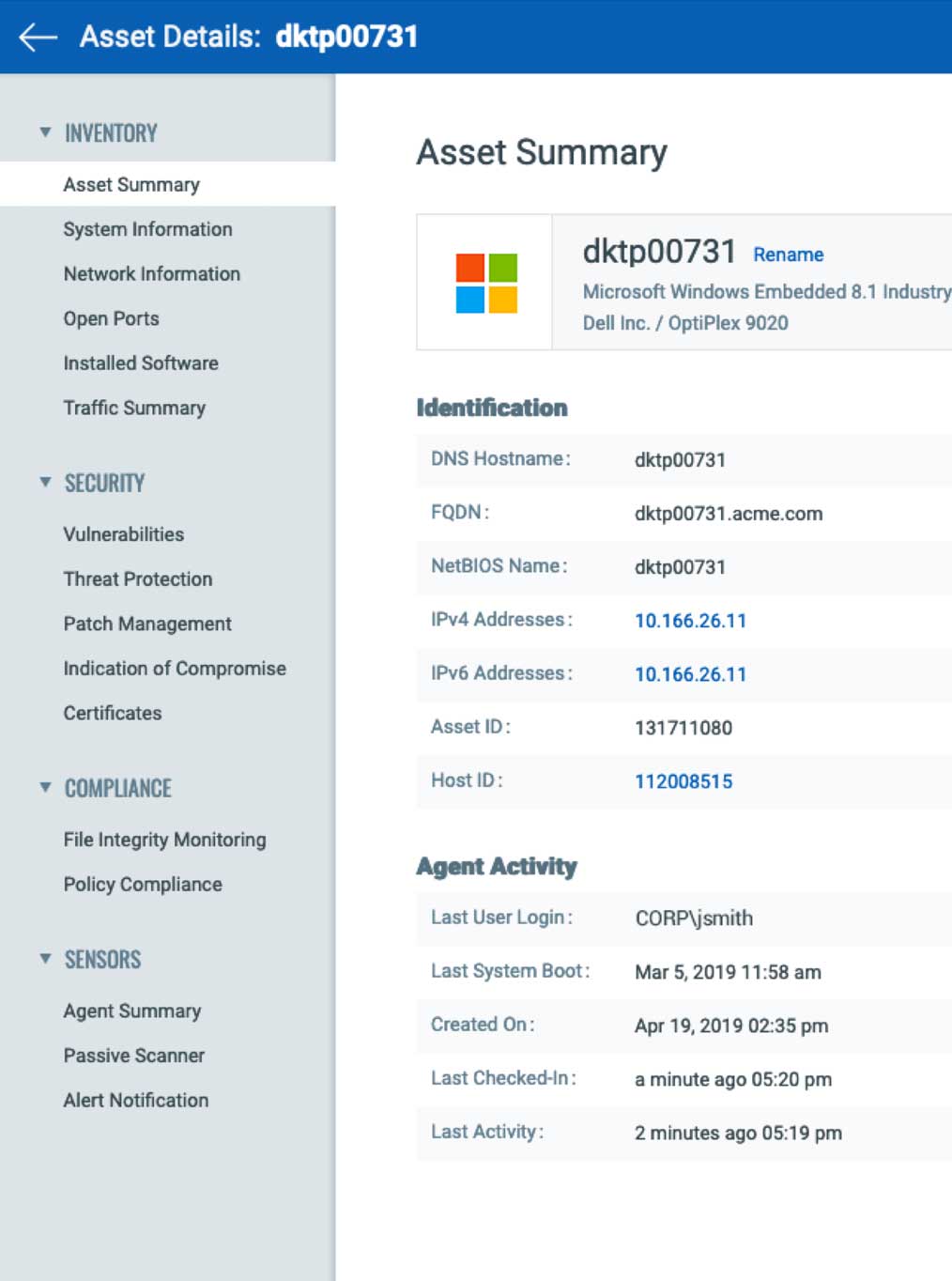

Search any asset in seconds!
Has a powerful search engine that lets you craft simple or advanced queries combining multiple asset criteria returning results instantly, so you can find out in 2 seconds:
-
How many unmanaged devices are in my environment?
-
How many IoT devices are in my environment?
-
How many servers are in my environment, and what servers are running an OS that its vendor recently stopped supporting?
-
How many databases are running in my data centers?
-
Which IT assets have a particular piece of software installed?
-
How many Lenovo laptops running the latest version of Windows 10 and located in my India office have a particular vulnerability?


Unlimited dynamic, customizable dashboards
Your stakeholders need the right perspective of the underlying data so that they can act on insights to prevent and address threats. Qualys GAV’s interactive, customizable dashboards let you visualize and share the security, configuration and compliance status of IT assets.
-
Customizable dashboards and widgets support the most diverse use cases, providing a great tool for local security and IT teams to access the data they need in the format they want
-
Robust search engine lets you turn queries about IT assets into dashboard widgets – updated in real time – eliminating the need to manually run frequent queries
-
Displays widget data in multiple views including graphs, tables, and charts
-
Establish thresholds, and alerts you when they’ve been reached (e.g., changing a widget’s background color from green to red)
-
Enables you to create dashboards tailored for different purposes and users, such as InfoSec pros, compliance/risk managers and CSOs

Create your account today. It’s free! Unlimited assets.
Fully cloud-based, it’s easy to deploy and manage. Schedule a demo or request call back. Email us or call us at 1 (800) 745-4355.
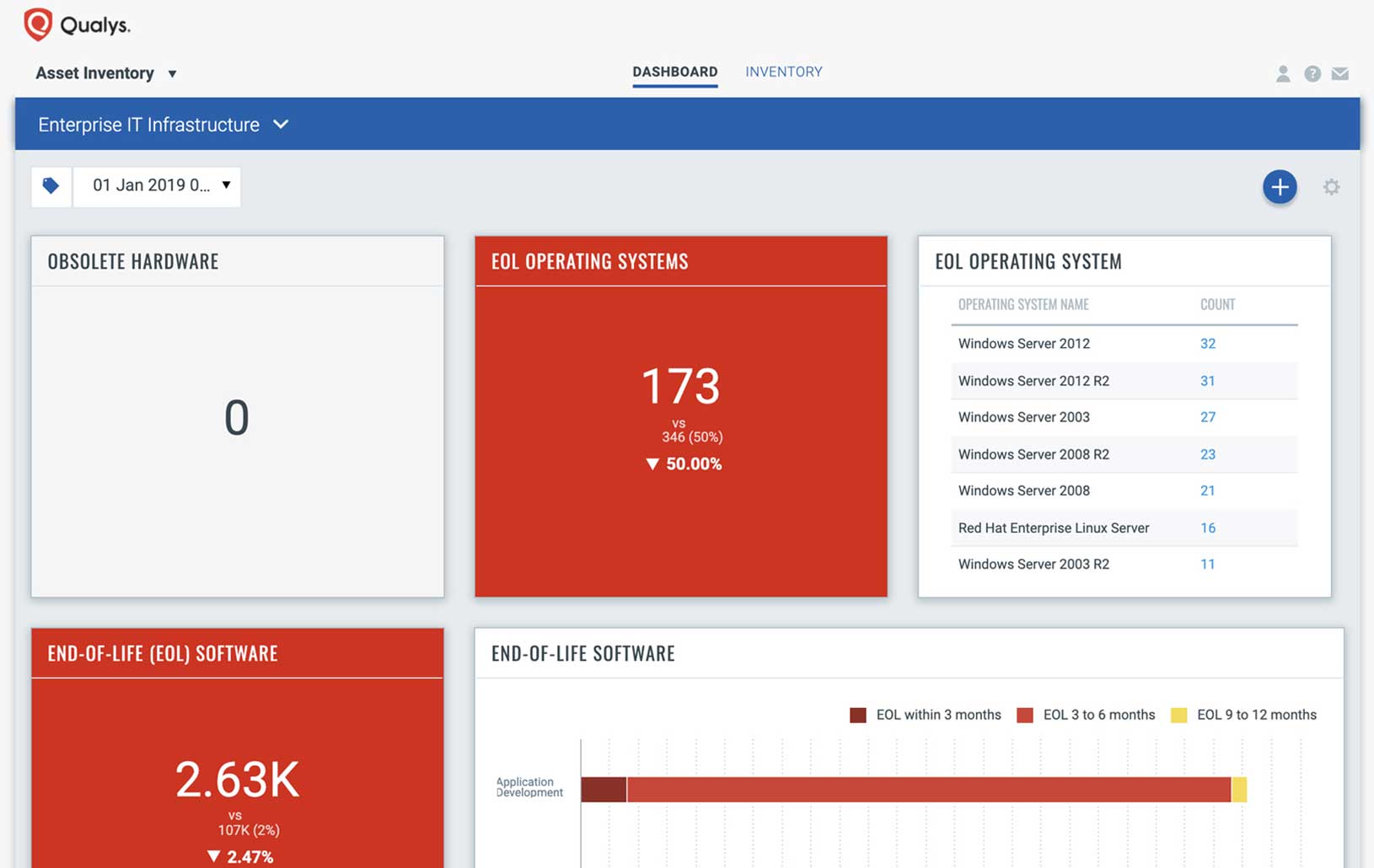
Advanced asset information
Automatically populate your IT asset inventory with asset metadata that can’t be discovered otherwise, such as hardware and software product release dates, end-of-life dates, license categories, and more. This advanced metadata provides meaningful insights IT needs to:
-
Accurately plan for hardware refreshes or software upgrades and replacement cycles
-
Keep you in compliance in regulated environments by providing information on end-of-life software such as databases that must be upgraded to meet security-related regulatory standards
-
Plan for upgrades by seeing what devices and software are at end-of-life or will be at end-of-life soon
-
Verify compliance with commercial and open source licenses
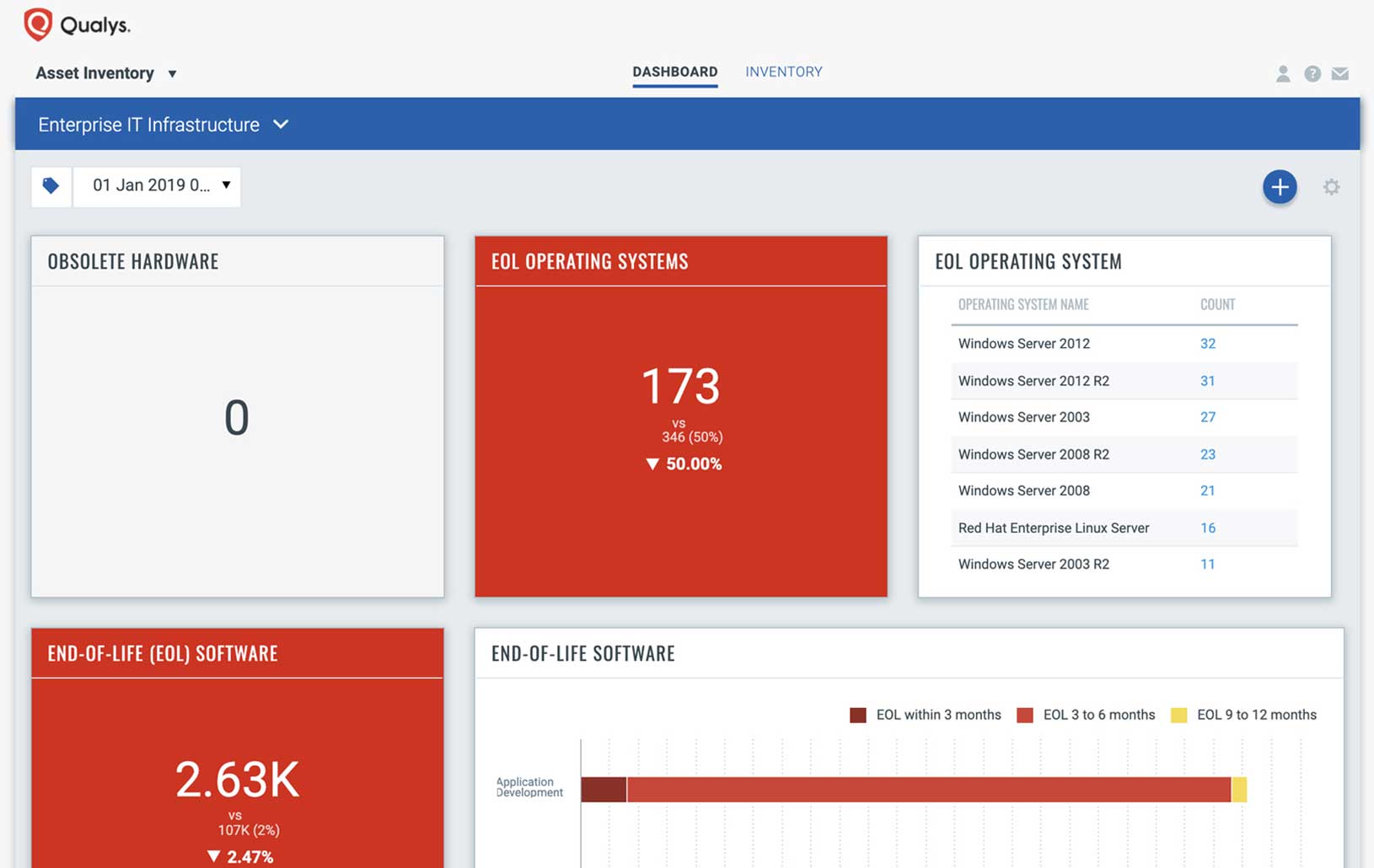

Tag your assets
Not all assets carry the same weight within your organization. Asset Inventory lets you tag your assets by putting relevant labels on them and organizing them in a multitude of ways. For example, you can specify which assets fall within the scope of PCI DSS (Payment Card Industry Data Security Standard) compliance.
-
Supports tagging of assets for easy labeling and identification, instantly adding business context to your inventory
-
Gives you the ability to apply tags manually or configure rules and parameters for automatic tagging
-
Supports creating any kind or number of hierarchies and giving assets as many tags as you want
-
Calculates criticality based on an asset’s aggregated and consolidated system, security, and compliance data, as well as established hierarchies and priorities
-
In addition, Qualys Asset Inventory attribute tags are available inside other Qualys cloud apps. This enables you to discover unmanaged assets that are vulnerable, or EoL devices that are non-compliant etc

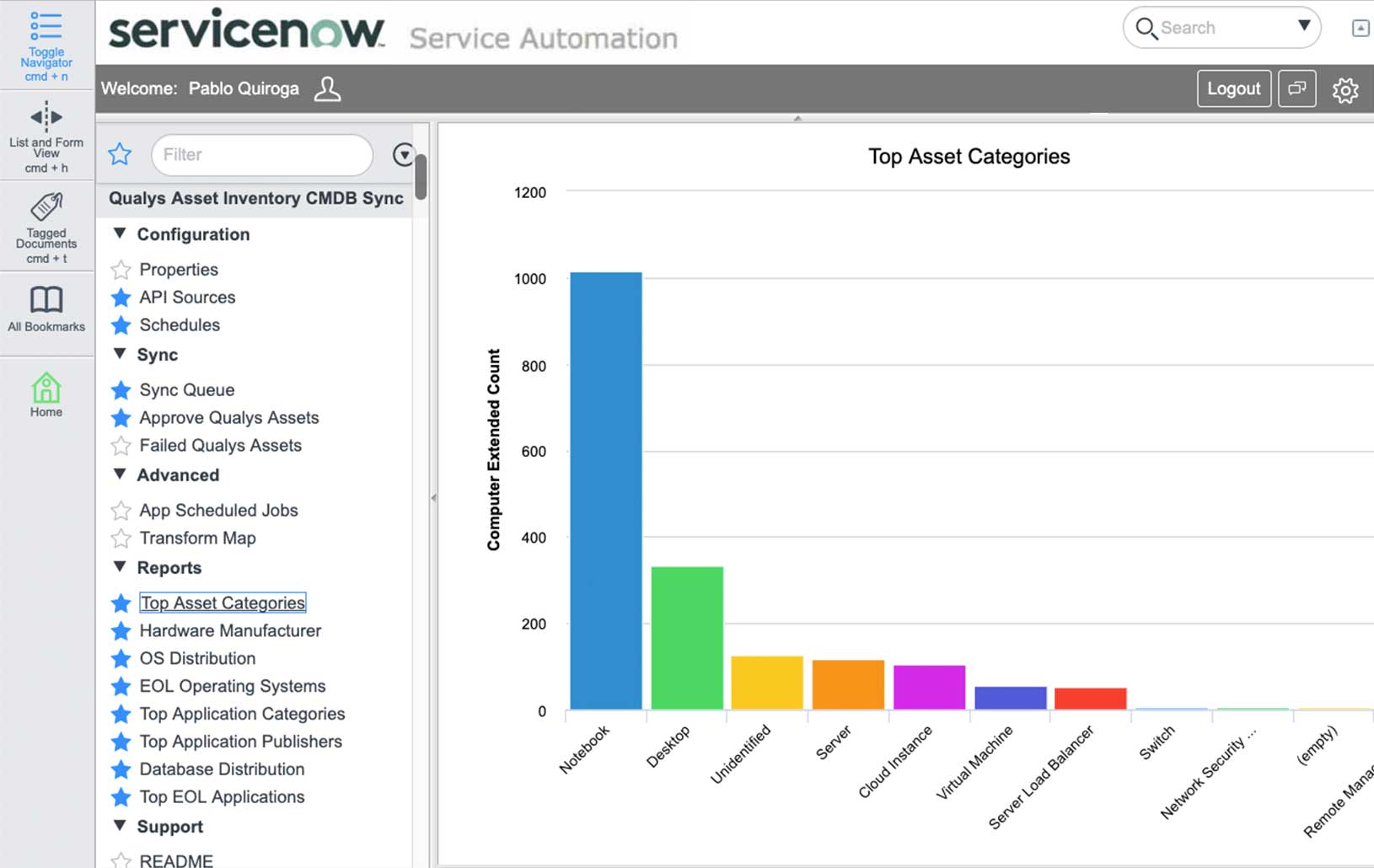
CMDB integration
IT asset inventory solutions must link up with your CMDB (configuration management database) and continuously feed it fresh, detailed data. That way, the CMDB can better illustrate and map the relationships, connections, hierarchies and dependencies among IT assets. The Qualys CMDB Sync app for ServiceNow CMDB, syncs information about assets Qualys discovers into ServiceNow.
-
Allows IT departments to be more effective at a variety of critical tasks, such as change management, service requests, incident response, system repair and impact analysis
-
Synchronization of assets that are continuously discovered and inventoried. Eliminates the need for IT staffers to manually update the CMDB with granular system, security and compliance data on new and changed assets across an IT environment
-
Users can configure filters based on Qualys tags to select a group of assets that can be synchronized
-
Supports flexible configuration for multiple Qualys accounts/API sources and synchronization schedules
-
Features preconfigured table transform maps for open ports, assets, network interfaces, software, processors and volumes, as well as preconfigured reports
-
Asset information can be staged for user approval before being written to the CMDB
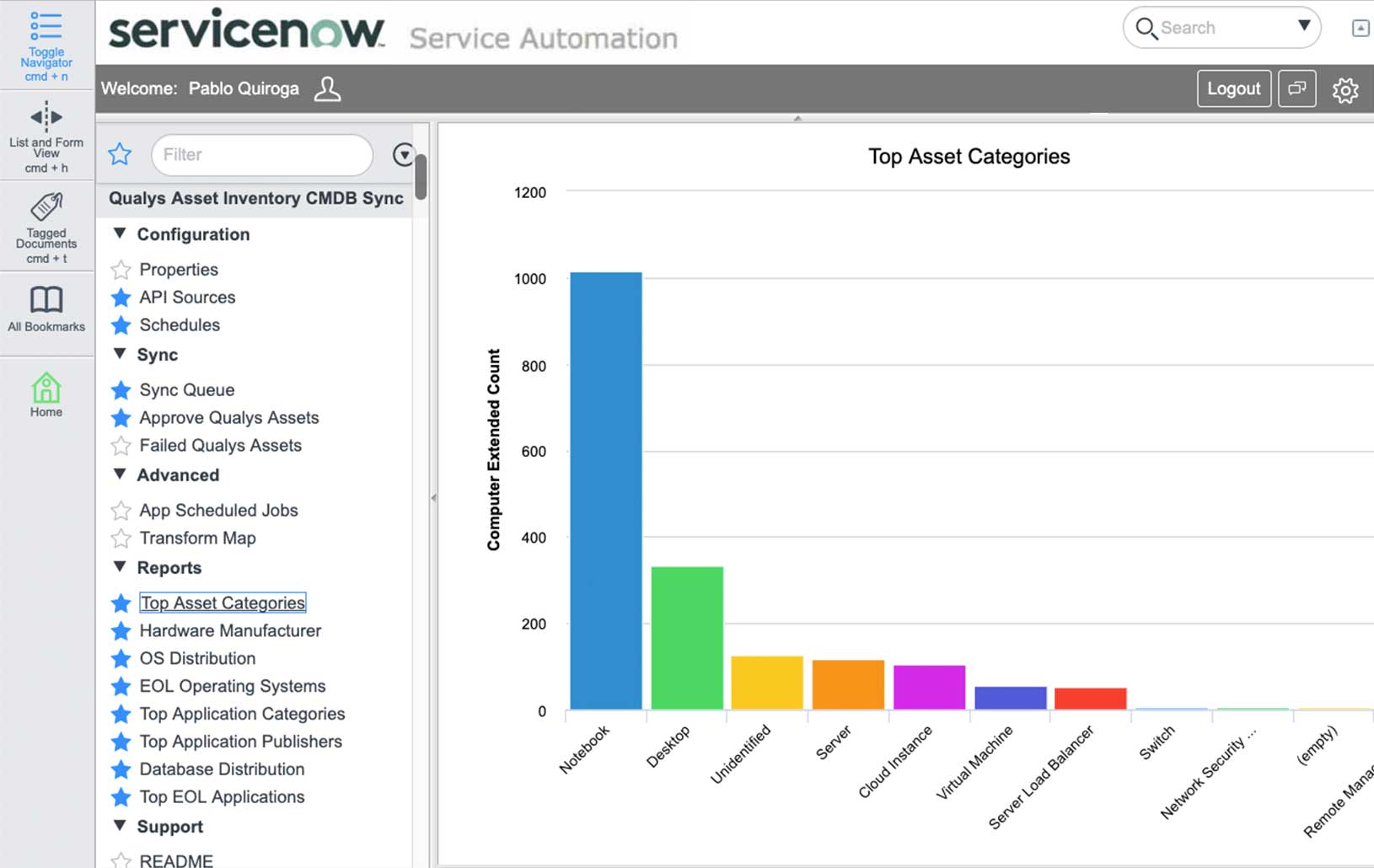

Security & compliance that’s built in
Upgrade to run continuous security and compliance assessments of your cataloged inventory. Since Qualys Global AssetView is part of the Enterprise TruRisk Platform, enabling Qualys’ industry leading security and compliance capabilities is as easy as flipping a switch.
-
Vulnerability Management: identify and sort all known and potential vulnerabilities with Six Sigma (99.99966%) accuracy
-
Threat Protection: pinpoint evolving threats and identify what to remediate first
-
Endpoint Detection & Response: hunt, investigate, detect, and respond to threats before a breach or compromise can occur
-
Certificate Assessment: assess digital certificates and TLS configurations
-
File Integrity Monitoring: track file changes
-
Policy Compliance: assess compliance with internal and external policies

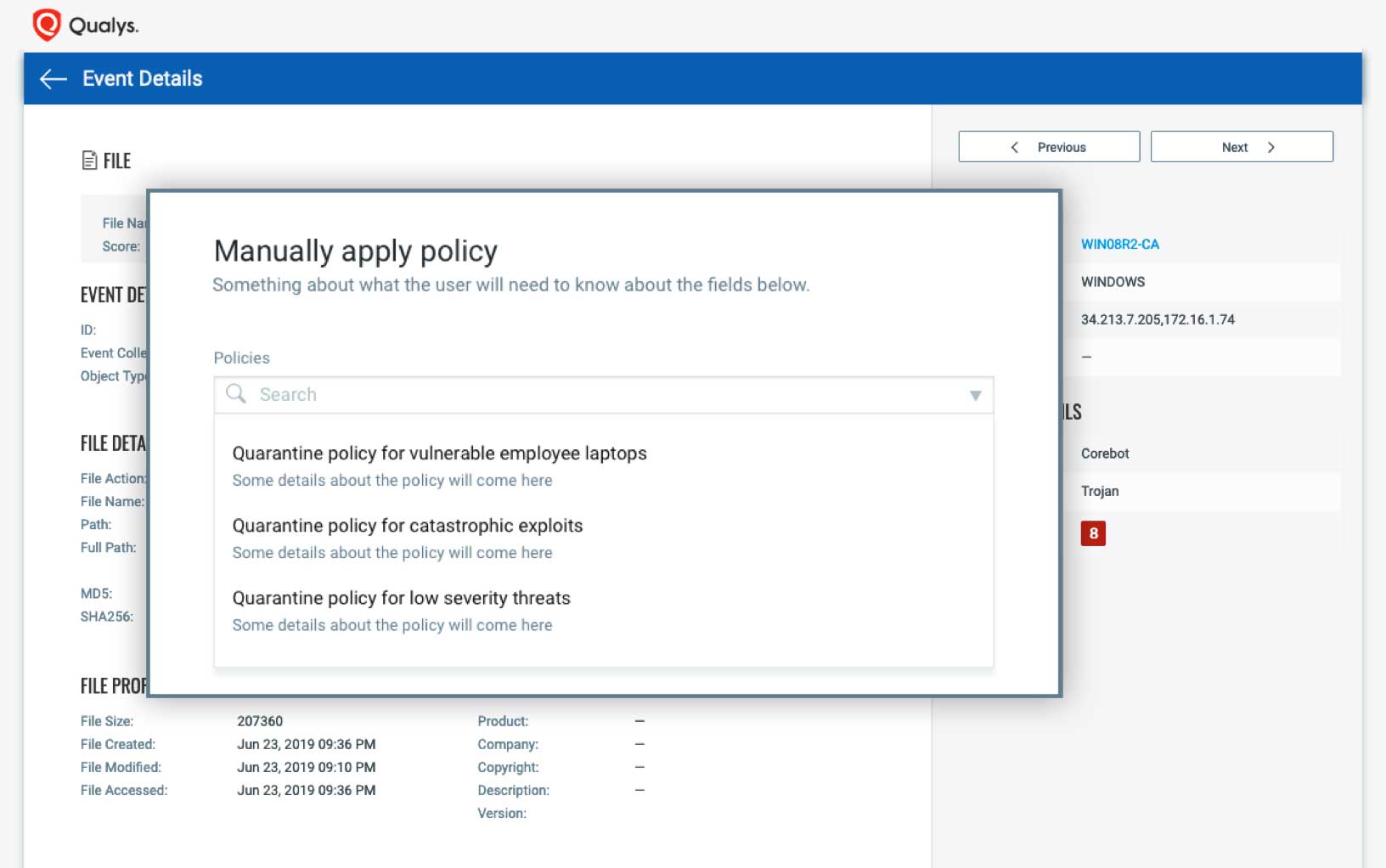
Quarantine or patch in real time
Quickly and precisely respond to incidents like breaches, zero-day vulnerabilities or unauthorized devices by quarantining or patching affected assets
-
Quarantine: Automated remediation to enable appropriate access or quarantine the device all in real time
-
Patch Management: deploy patches wherever an agent has been installed
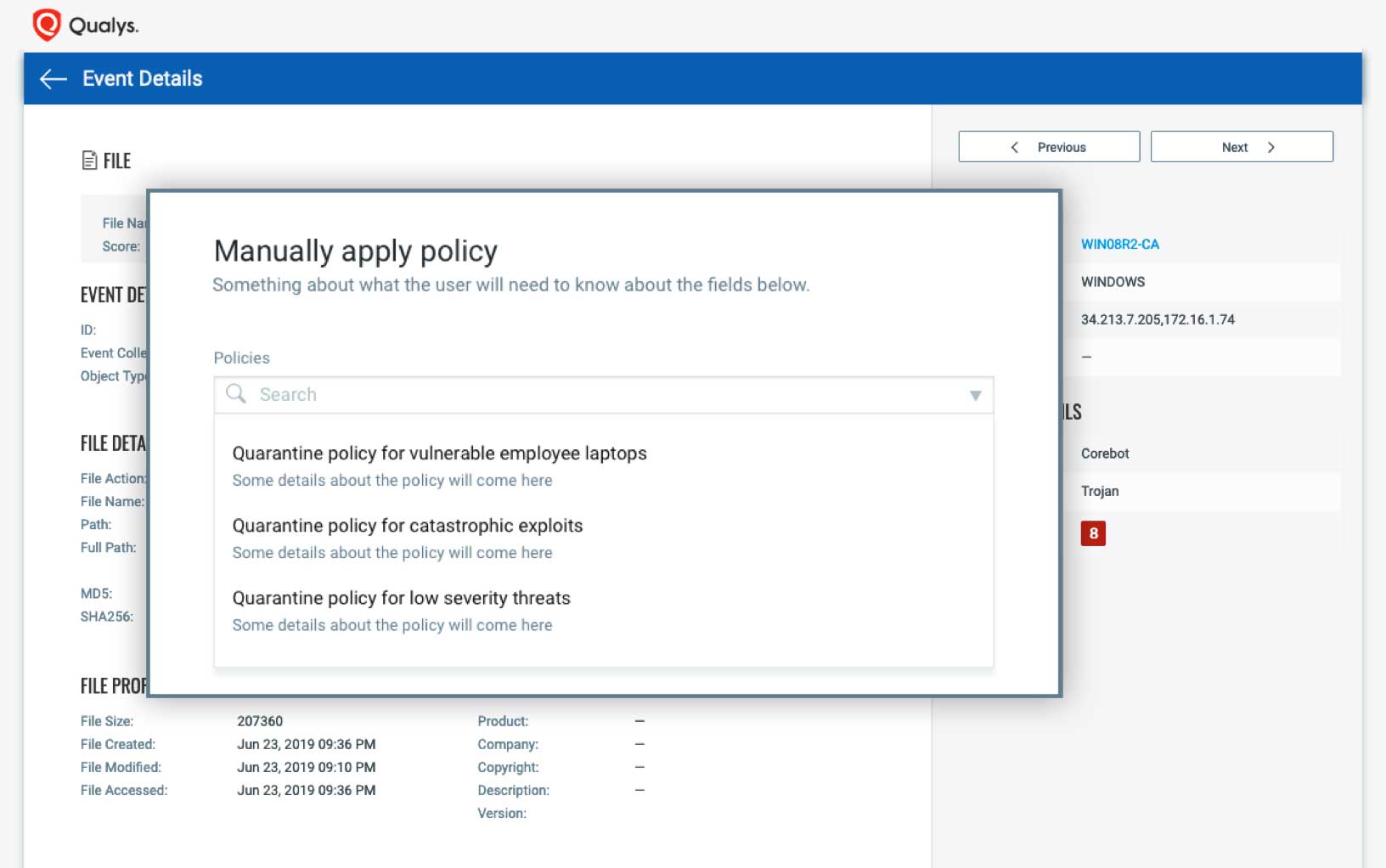
Resources
Create your account today. It’s free! Unlimited assets.
Fully cloud-based, it’s easy to deploy and manage. Schedule a demo or request call back. Email us or call us at 1 (800) 745-4355.










